
WORKSHOP : PHASE - ONE || DATE : 21-09-2020 || TIME : 07.30 P.M.
Step 1: Welcome Note and Introduction
Step 2: Download Blender
Step 3: Install Blender
Step 4: Run Blender and send the starting screenshot of Blender in WhatsApp.
If you are successful in following the first 4 steps in Phase One, you can move to Phase Two.
Blender Download and Installation Process Video
PROGRESS STATUS OF THE ENROLLED CANDIDATES OF PHASE ONE
| Step 1 | Step 2 | Step 3 | Step 4 | Qualified for 2nd Phase Yes/No | ||
| Sl No. | Enrolment No. (Your last four digits of your mobile number) | Attend Introduction Class | Download Blender | Install Blender | Run Blender and send Intro Screenshot | |
| 0 | Example | Yes / No | Yes / No | Yes / No | Yes / No | Yes / No |
| Qualified for Phase TWO | ||||||
| 1 | s_0004 | Yes | Yes | Yes | Yes | Yes |
| 2 | s_1289 | Yes | Yes | Yes | Yes | Yes |
| 3 | s_1516 | Yes | Yes | Yes | Yes | Yes |
| 4 | s_7038 | Yes | Yes | Yes | Yes | Yes |
| 5 | s_8885 | Yes | Yes | Yes | Yes | Yes |
| 6 | s_9999 | Yes | Yes | Yes | Yes | Yes |
| Not Qualified Yet | ||||||
| 1 | s_0038 | |||||
| 2 | s_0468 | |||||
| 3 | s_1513 | |||||
| 4 | s_1594 | |||||
| 5 | s_1752 | |||||
| 6 | s_2172 | |||||
| 7 | s_2485 | |||||
| 8 | s_2486 | |||||
| 9 | s_2593 | |||||
| 10 | s_2811 | |||||
| 11 | s_3252 | |||||
| 12 | s_3348 | |||||
| 13 | s_3716 | |||||
| 14 | s_3825 | |||||
| 15 | s_3908 | |||||
| 16 | s_4043 | |||||
| 17 | s_4239 | |||||
| 18 | s_4422 | |||||
| 19 | s_4360 | |||||
| 20 | s_4870 | |||||
| 21 | s_5043 | |||||
| 22 | s_5208 | |||||
| 23 | s_5212 | |||||
| 24 | s_5618 | |||||
| 25 | s_5622 | |||||
| 26 | s_5685 | |||||
| 27 | s_5921 | |||||
| 28 | s_6096 | |||||
| 29 | s_6120 | |||||
| 30 | s_6140 | |||||
| 31 | s_6488 | |||||
| 32 | s_6630 | |||||
| 33 | s_6688 | |||||
| 34 | s_6698 | |||||
| 35 | s_6800 | |||||
| 36 | s_7076 | |||||
| 37 | s_5127 | |||||
| 38 | s_7247 | |||||
| 39 | s_7266 | |||||
| 40 | s_7428 | |||||
| 41 | s_7463 | |||||
| 42 | s_7654 | |||||
| 43 | s_7660 | |||||
| 44 | s_8214 | |||||
| 45 | s_8321 | |||||
| 46 | s_8833 | |||||
| 47 | s_8853 | |||||
| 48 | s_9388 | |||||
| 49 | s_9632 | |||||
| 50 | s_9728 | |||||
| 51 | s_9799 | |||||
| 52 | s_9862 | |||||
| 53 | s_9950 | |||||
| 54 | s_4219 | |||||
| 55 | s_9203 | |||||
| 56 | s_5318 | |||||
| 57 | ||||||
| 58 |
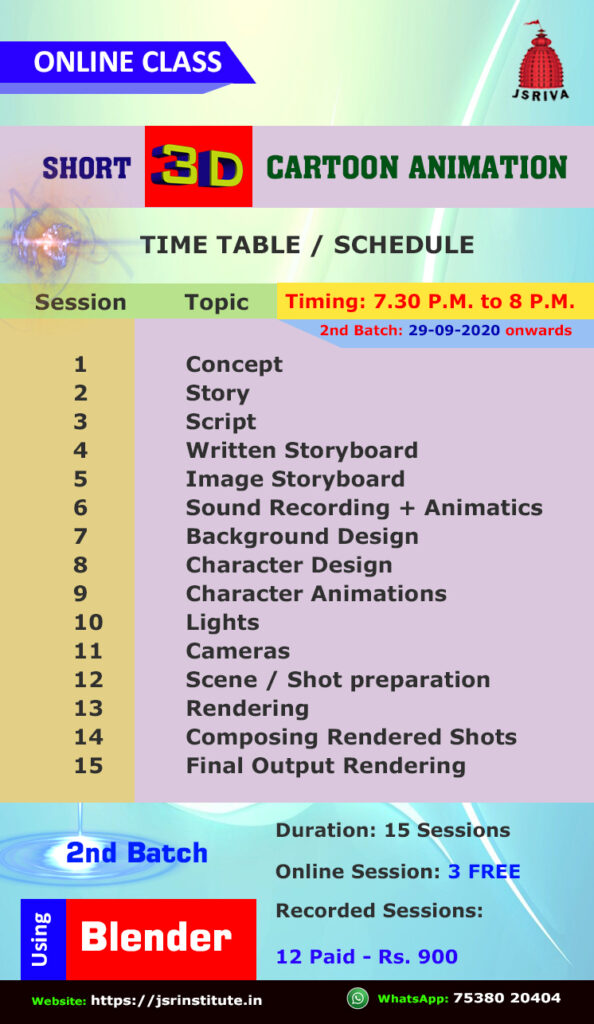
![]()
